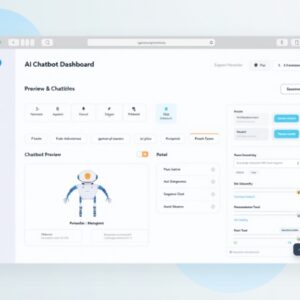Tracking Pinterest trends can seriously give a boost to your growth if you have the right tool. PinClicks, Pin Inspector, and PinAlysis are three Pinterest analytics platforms catching a lot of attention right now. I’ve spent a lot of time checking out Pinterest to grow my audience and drive traffic, and tapping into the latest trends has always been super important for my own results. But with several trending tools competing for attention, choosing the best one isn’t always straightforward.
Each tool comes with its own dashboard, analytics options, and ways to stumble upon popular pins or new keyword ideas. Whether you’re running a blog, growing a shop, or managing multiple client accounts, your needs are probably unique, so picking a tool that “just works” can make a big difference in your content planning and results.
This comparison walks through PinClicks, Pin Inspector, and PinAlysis so you can see which one matches your workflow. I’ll break it down by features, what they’re best at, potential quirks, and price, based on my own hands-on experience, plus lots of feedback from actual users in the Pinterest marketing space.
TL;DR: Comparing Pinterest Trends Tools
- PinClicks shines for ease of use, with simple trend discovery and competitor tracking. It’s great if you need insights fast and don’t want to sift through a ton of menus.
- Pin Inspector brings heavy-duty data analysis, unique filtering options, and bulk trend export features. This is ideal if you’re a power user or want to mine lots of data quickly.
- PinAlysis balances analytics and market research, offering a decent dashboard and some creative brainstorming features. It suits those who want inspiration as much as hard data.
- Pricing ranges from budget friendly to premium, so your choice might depend on how deep you want to get into analytics and automation.
Meet the Contenders
What is PinClicks?
PinClicks is built around helping creators, bloggers, and small businesses spot what’s trending on Pinterest as quickly as possible. The dashboard is clean, so if you prefer minimal setups you’ll probably find it pretty comfortable. I noticed the keyword search and trend widgets update quickly, usually within hours, so you can stay on top of what’s happening before it gets saturated.
One cool part of PinClicks is the competitor tracking tool. You just plug in another Pinterest profile and you get reports on what’s working for them, which pins have taken off, and keyword overlaps. You can also track boards, see engagement trends, and get basic suggestions on what kind of content to post next.
- Fast trend alerts and realtime keyword tracking
- Clean, mobile friendly UI
- Competitor and board tracking
- Basic pin scheduling (on select plans)
Great for: Pinterest newbies, small business owners, casual pinners, and anyone needing clear trend signals fast.
Who’s PinClicks Not Great For?
- Those who want complex filtering or advanced exports
- Users who need deep integration with third party tools or workflow platforms
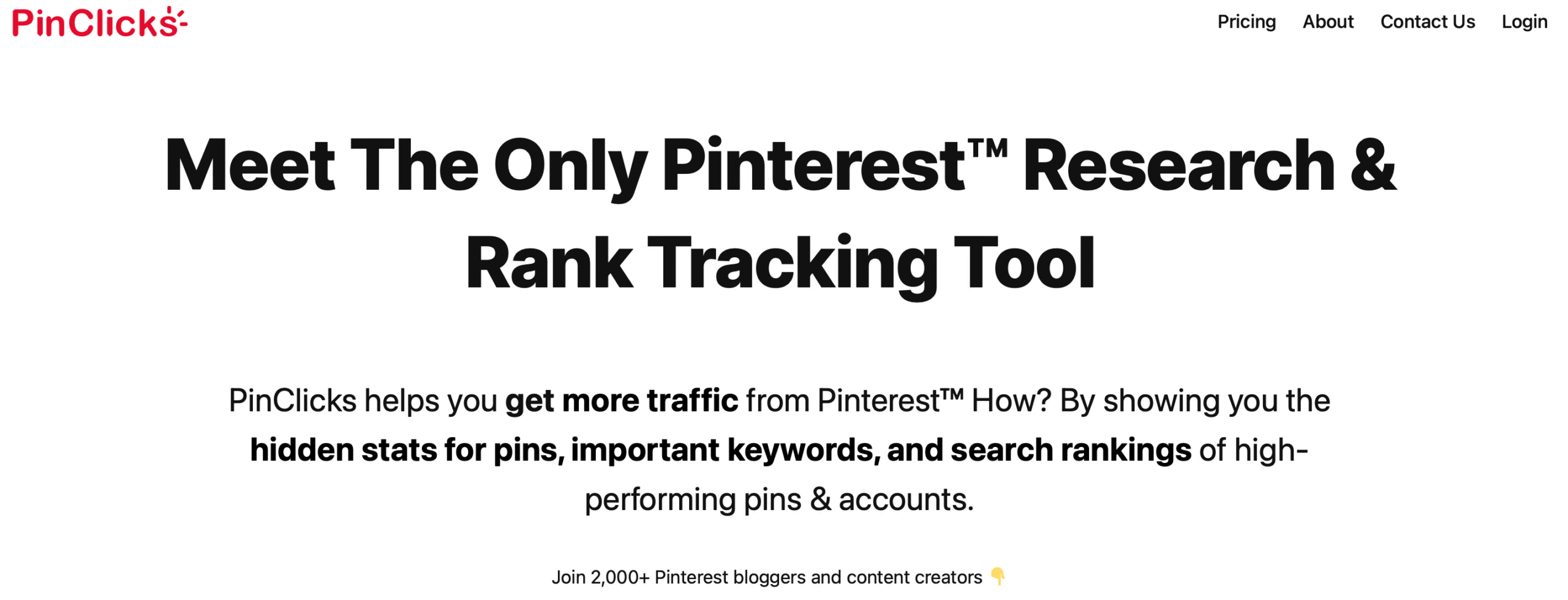
Pros & Cons of PinClicks
Pros:
- Quick trend updates
- Easy to use out of the box
- Affordable for most users
Cons:
- No bulk export or in-depth pin level analytics
- Limited customization
Price:
- Pin Pro: $29/month – includes keyword research, Top Pins tool, Pin Stats, Saved Pins, tracking for 25 keyword rankings, and 50 Pinterest search suggestion changes.
- Pin Plus: $49/month – includes everything in Pro, plus tracking for 500 keyword rankings, custom lists for saved pins and keywords, exporting capabilities, and early feature access.
- Annual Savings: Pin Pro is $249/year, and Pin Plus is $399/year (about 28% off monthly pricing)
- Offers a 5-day free trial with full access to the Plus plan, and no credit card is required
What is Pin Inspector?
Pin Inspector caters to serious marketers and Pinterest account managers. This tool digs deep into data and gives you things like full exportable reports, advanced keyword research, and the ability to scan hundreds of pins or boards at once. The dashboard feels busy at first, but after a little time, it opens up tons of granular filters and visualization options.
One of my favorite features is the ability to export massive spreadsheets with pin stats, keyword research, and even suggested hashtags. It’ll also bring up hidden keywords and breakout topics for advanced campaigns.
- Advanced filtering by pin type, board, or time frame
- Bulk trend detection and export features
- Uncover hidden or emerging keywords automatically
- Highly customizable reports
Great for: Pinterest managers, agencies, power users, and data fans who want to look at multiple accounts or huge topic sets at once.
Who’s Pin Inspector Not Great For?
- Anyone wanting a simple UI
- Those new to Pinterest marketing (learning curve for sure)

Pros & Cons of Pin Inspector
Pros:
- Super detailed analytics and exports
- Handles bulk tasks with ease
- Great for agencies or large teams
Cons:
- Steeper learning curve
- Higherpriced plans for big features
Price:
- One-Time Purchase: $67 lifetime access – includes keyword generator, trends analyzer, pin and board analyzers, competitor insights, and more. Comes with bonuses like PDF guides, video tutorials, pin templates, and a 30-day money-back guarantee.
- $20 OFF discount coupon available
What is PinAlysis?
PinAlysis gives a creative twist on trend tracking. Instead of focusing strictly on numbers, it gives you keyword and trend ideas by analyzing both Pinterest data and related searches from the web. The brainstorming tools are especially fun, like clickable word clouds and idea generators based on trending pins.
The analytics aren’t as deep as Pin Inspector, but the balance of insights and visual inspiration can help you plan boards and campaigns. The competitor analysis works, but it’s more about broad themes than individual pin performance.
- Creative trend and keyword suggestion tools
- Visual dashboards and idea clouds
- Market research tools with broader web search data
- Simpler interface but fewer export options
Great for: Content creators, designers, or anyone wanting fresh inspiration and general Pinterest trends ideas without spreadsheets.
Who’s PinAlysis Not Great For?
- Anyone who wants fullfunnel analytics
- Users needing granular pinlevel data or power exports
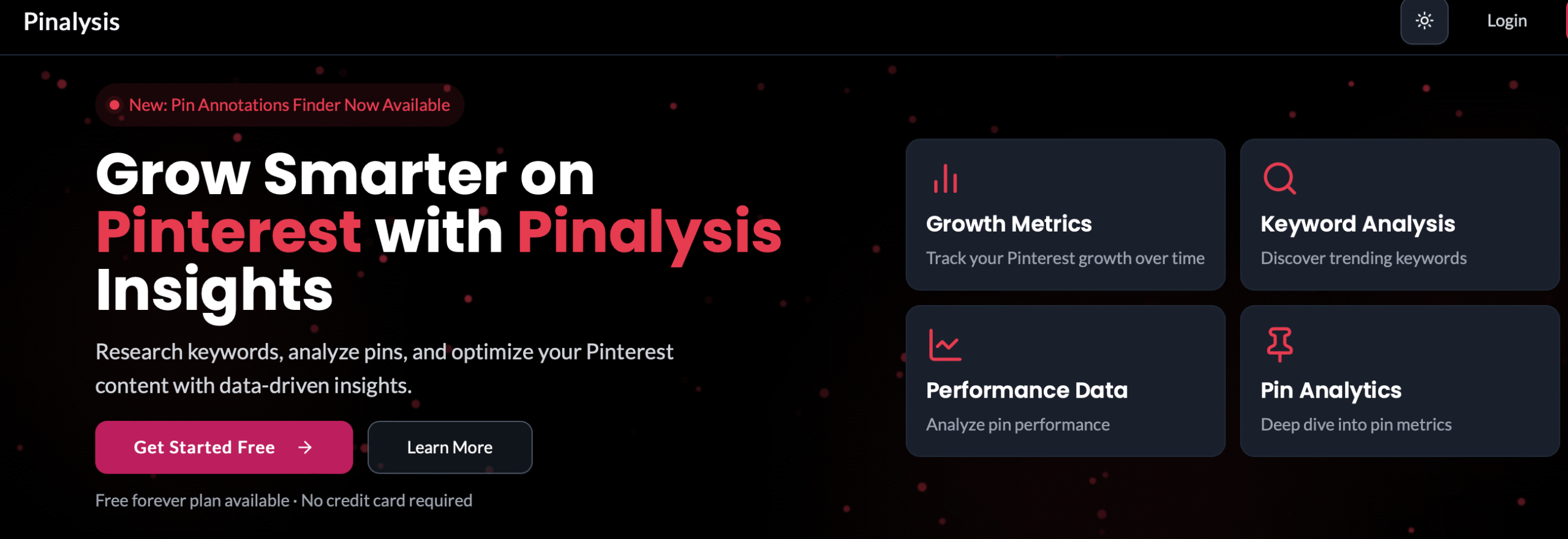
Pros & Cons of PinAlysis
Pros:
- Creative inspiration tools
- Fast trend discovery
- Easy to use and visually appealing
Cons:
- Not as deep for competitive tracking
- Reporting is limited compared to others
Price:
- FREE – Offers 5 searches per day for each tool, basic analytics, pin annotations finder, real-time data updates, community support
- PRO – $25/month (sometimes discounts). Offers unlimited searches, advanced analytics, pin Rank Tracker (up to 25 keywords), track up to 5 domains, real-time data updates, priority support, custom reports
Feature by Feature Comparison
- Trend Detection Accuracy
PinClicks: Realtime but basic.
Pin Inspector: Very accurate with customizable filters.
PinAlysis: Good for themes but not pin level. - Ease of Use
PinClicks: Easiest for beginners.
Pin Inspector: For experienced users only.
PinAlysis: Clean and creative. - Competitor Analysis
PinClicks: Good realtime signals.
Pin Inspector: The deepest comparison options.
PinAlysis: More thematic than detailed. - Price Range
PinClicks: Budget options and entry plans.
Pin Inspector: Mid to high, depending on account size.
PinAlysis: Usually midrange, with trial options.
Which Pinterest Trends Tool Makes Sense for You?
If you’re looking for quick wins, simple dashboards, or want an affordable starting point, PinClicks is really handy. If you need deeper analytics, bulk trend reports, or you manage Pinterest for clients, Pin Inspector saves you time and digs deeper. PinAlysis is perfect if you want a blend of trend data and creative brainstorming. It’s great for planning content when inspiration is as important as numbers.
My own workflow tends to include more than one tool (since I love both hard data and easy trend discovery), but most users will get what they need from just one, depending on where they are in their Pinterest game plan.
Summary
- PinClicks: Fast, simple, and affordable for stumbling upon what’s trending on Pinterest right now.
- Pin Inspector: Built for heavy analytics and deep research for large accounts or agencies.
- PinAlysis: Creative focused, great for brainstorming and general market research.
Choosing the right Pinterest tool really depends on your business size, workflow, and just how datadriven your approach is. Testing a free or trial plan first is a smart way of figuring out which interface feels right for you.
Looking for a training platform that actually works?
I’ve put together a full walkthrough of the affiliate marketing training that helped me build everything I have today. It’s practical, beginner-friendly, and you can try it out for free to see if it suits you.
Take a look at my honest review and see if it’s the right fit for you.
Turn Your Passion into Earnings
Get the Tools, Training and Support you need. All in One Place
Join a a Vibrant and Global Community of
Marketers and Entrepreneurs from Around the World
FAQ
Do I need a Pinterest Business account to use these tools?
Most analytics features work best with Pinterest Business accounts, though some basic tracking and trend suggestions are available for personal accounts too.
Are there free versions of PinClicks, Pin Inspector, or PinAlysis?
Free trials or demo access are pretty common. PinClicks usually offers the most generous starter plan, while the others provide limited data at the free level before upgrading.
Can these tools help with pin scheduling?
PinClicks has limited scheduling features built in. For a full scheduler workflow, you’ll still want a dedicated scheduler like Tailwind or Buffer.
Is it possible to use more than one tool at once?
Lots of pro users combine two or even all three (for trend hunting, research, or creative planning). If your budget allows, mix and match based on your goals.
Final Thoughts
Keeping up with Pinterest trends is one of the quickest routes to audience growth. Each of these tools has something unique to offer. Whether you want a simple push button dashboard or full analytics and reports, there’s an option that covers your needs. I always suggest giving a couple a test drive before locking into a plan. Feel free to share your experience or ask about these tools—my inbox is always open!
Let’s make it happen!