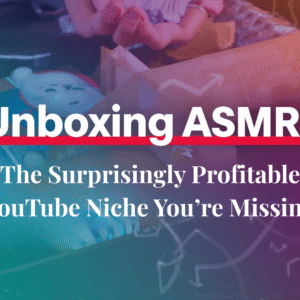AI has changed the way I work as a content creator, especially now in 2025. From writing blog posts to editing videos and designing graphics, new tools come out every year that make the creative process easier and a lot more fun. If you’re like me and always looking for smarter ways to bring ideas to life, AI is a game changer you’ll want to keep on your radar.
So many creators, whether you’re making newsletters, podcasts, YouTube videos, or social media content, are finding that AI can help them work faster and spark new inspiration. There’s no shortage of AI powered platforms out there, but some really stand out for making the creative process smoother, growing your reach, and saving you loads of time on the repetitive stuff.
I’ve pulled together my favorite AI tools for 2025 that I think content creators will want to know about. Whether you’re a solo entrepreneur or part of a creative team, these picks will help you unlock your creativity and get the most out of your ideas. Stay tuned for extra tips and usage ideas at the end to give your creative process a boost.
Turn Your Passion into Earnings
Get the Tools, Training and Support you need. All in One Place
Join a a Vibrant and Global Community of
Marketers and Entrepreneurs from Around the World
1. Jasper AI: Writing That Keeps Up With Your Ideas
If you’ve ever stared at a blank page and felt stuck, Jasper AI is pretty handy. I use it for brainstorming blog topics, generating headlines, and even fleshing out articles when I’m running low on energy. Jasper’s real strength is how natural and human the writing sounds, even for longer content like scripts or newsletters.
- Smart templates: Jasper offers dozens of prebuilt templates for blog posts, product descriptions, emails, and more.
- Brand voice: I’ve trained Jasper to stick to my brand’s tone, so I don’t have to rewrite everything later.
- Collaboration: It’s easy to invite team members so we can all work on drafts together, cutting down on back and forth edits.
If you’re looking for something to help you write social captions, longform guides, or get over writer’s block, Jasper can really speed things up. Another bonus: Jasper keeps evolving, bringing even better suggestions and streamlining as new writing trends show up in 2025.
2. Descript: AI Video Editing for Non Editors
I’m no pro at video editing, which is why Descript became my go to. Upload your footage, and it transcribes your audio automatically, letting you edit video by editing text. This is a huge time saver if you hate scrubbing through clips.
- Overdub voice cloning: Fix an audio mistake without having to rerecord the whole thing. Descript can recreate your voice for those tiny edits.
- Filler word detection: No more “ums” or awkward pauses. Just hit a button to remove them automatically.
- Clip creation: Turn long videos into short social clips with just a few clicks. Great for Instagram Reels or TikTok.
I find that even if you don’t have a background in editing, Descript makes it feel pretty approachable. If you record podcasts or YouTube videos, it’s worth checking out. With regular updates and extra integrations added in 2025, it helps content creators stay ahead of the game.
3. Midjourney & DALL E 4: Visuals Made Easy
Coming up with striking visuals used to be a pain, especially if you don’t have a graphic design background. Midjourney and DALLE 4 changed the game for me in 2025. Just type in a detailed prompt, and you get custom images, graphics, or even illustrations for blog posts or branding.
- Text to image generation: Build ebook covers, create social media graphics, or whip up unique illustrations for your content, all based on your descriptions.
- Consistent style: Generate batches of images with the same vibe, making your brand look sharp across platforms.
- Time saving: No more waiting weeks for freelance artwork. You get results in less than a minute.
I’ve found this super useful for creating site banners, infographics, and even thumbnails that catch attention. Plus, the styles and realism are wild compared to just a year or two ago. You can get into experimenting with visual prompts for nextlevel cool graphics that reflect your brand’s identity.
4. Grammarly and Hemingway Editor: Smarter Writing Feedback
I always want my writing to be clear and easy to read, so these tools are basically always open on my laptop. Grammarly’s AI catches grammar mistakes and awkward phrasing in real time, while Hemingway suggests simpler ways to explain things, aiming for that grade school readability sweet spot.
- Real time feedback: Get instant suggestions as you type, which cuts down on time spent editing later.
- Readability scores: Hemingway highlights sentences that might lose readers and suggests tweaks to keep things punchy.
- Plagiarism check: Grammarly can detect accidental copy issues, which is really important if you’re working with sources or other writers.
Combining both tools helps me keep my writing sharp, clear, and accessible; this is super important for keeping readers engaged online. Newer AI suggestions in both tools help you give a boost to your creative expression by fixing pitfalls instantly.
5. Synthesia: AI Video Presentations in Minutes
For creators who want to make tutorials, explainer videos, or quick presentations but don’t love being on camera, Synthesia is eye catching and really useful. Just type your script, pick an AI avatar, and generate a video. It’s great for course creators or anyone working with remote teams who need quick, professional video content.
- Language support: Produce videos in multiple languages to expand your audience globally.
- Easy customization: Change the background, add your logo, or style the video to fit your brand with minimal effort.
- No filming required: If you’re camera shy or on a tight budget, this solution has your back.
I use Synthesia for demo videos, onboarding guides, and quick client updates. Anything that benefits from a face to camera explanation without spending hours editing. As of this year, you can create even more lifelike avatars and customize them more deeply for nextlevel cool branding.
6. Notion AI and ClickUp AI: Organizing Ideas and Workflows
Keeping projects and ideas organized can get tricky, but both Notion AI and ClickUp AI help me capture notes, brainstorm, and track content calendars with smart suggestions and content summaries.
- Idea generation: Notion AI can expand your quick notes into detailed outlines, making it easy to go from spark to finished draft.
- Task automation: ClickUp AI suggests workflows or even automates routine repetitive tasks, like status updates for client projects.
- Collaboration: Share boards, notes, or folders with your team, so everyone stays on the same page.
These tools help turn scattered thoughts into organized plans, keeping my content schedule on track even when creativity strikes at random moments. The updated AI suggestions in 2025 let you make the most out of your brainstorming and streamline project management.
7. Repurpose.io: Smarter Distribution for Your Content
Sharing content across platforms can feel repetitive and time consuming. Repurpose.io uses AI to automatically reformat podcasts, videos, and live broadcasts into ready made posts for TikTok, YouTube Shorts, Instagram Stories, and more.
- Format switching: Turn one video into multiple sizes and orientations without losing quality.
- Workflow automation: Set rules so every time you upload a new episode or video, Repurpose.io takes care of the rest; no extra uploads needed.
- Integrations: Connect with your favorite tools, making it super easy to update multiple channels at once.
I find this especially useful when growing an audience across platforms and keeping things consistent without spending ages editing each piece for every destination. In 2025, it even provides AI suggestions for the best publishing times to maximize reach.
Looking for a training platform that actually works?
I’ve put together a full walkthrough of the affiliate marketing training that helped me build everything I have today. It’s practical, beginner-friendly, and you can try it out for free to see if it suits you.
Take a look at my honest review and see if it’s the right fit for you.
Final Thoughts on AI Tools for Creators in 2025
There’s no shortage of smart tools out there for content creators now, and these picks are just a starting point. The tools that work best will depend on your workflow, style, and the kind of content you love making. If you love storytelling, try the writing and video AI tools. If you enjoy visual branding, experiment with the design generators. Whichever mix you choose, AI is all about saving you time on the technical stuff so you can focus on sharing what really matters: your ideas and your unique voice.
Stay curious and don’t be afraid to check out new tools as they keep popping up. The right AI addition can help you discover shortcuts you never knew existed or spark a creative streak on days when you’re feeling drained. Whether you’re a newbie or a seasoned pro, stepping up your toolkit with these AI platforms could take your content up a notch this year.
Which AI tools have changed the way you work? Drop your favorites in the comments if you want to share your own experiences!
Let’s make it happen!